Are you using a Special rate for the weekend transfer?
Do you have a higher rate on weekend, holidays, High Season or plan to set up the sales prices on certain days, a period at Low season?
To optimize the sales and increase your profit, set up the Rules For Option A, you can set prices as a percentage by day of the week:
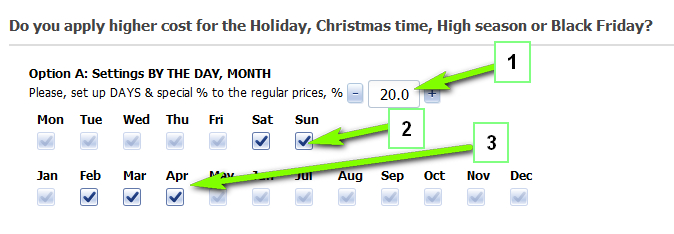
And in Option B, reduce or increase the percentage on specific days or range of days:
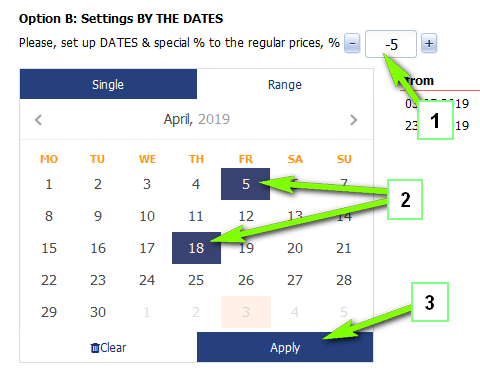
Settings from Option A and B work separately. Their results do not combine. If both block A and Option B are set on the same date, the settings from Option B will be applied.
Set up the rules for the just simply click in your account https://fleet.intui.travel/en/cars/ and amend the settings at the vehicle page.
It is very important to control the relevance of prices for your routes.
You can not decline any order for reasons of the wrong price is unacceptable according to the agreement
Intui team
Comments