The more attractive your prices are and the more models of cars and routes you offer to the clients, the more likely a client will choose your transfer.
There are some steps to increase your sales:
Step 1. Set Up prices for all the routes that you provide
https://fleet.intui.travel/cars/
Only routes with the prices shown in the system
If you didn't find relevant route, please, download table, fill it and send to us at TransferPartner@intui.su
Step 2. Add all available models and types of vehicles
https://fleet.intui.travel/cars/
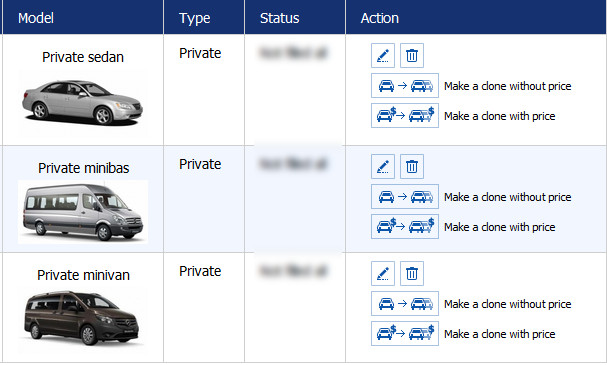
Instructions for quick filling of the fleet below:
https://fleet.intui.travel/fleet_info_for_you/instructions_tips/#clone
Step 3. Set up the cost of the extra hour, child car seat setting, and additional services in the vehicle settings
https://fleet.intui.travel/cars/
It is also important to provide the client with a choice of payment transfer: either full payment (Scheme 1), or to the driver (Scheme 2). Option “Scheme 1 & Scheme 2” is available in your Personal Account and will increase the number of orders
Step 4. Offer vehicles with smaller capacity for transfers, as an economy type of transfer to the customers https://fleet.intui.travel/cars/
Click the button Make a clone with price of sedan with capacity of 1-4 passengers

Change the capacity of the vehicle to 2 passenger seats and 2 luggage places

Specify in the note that it’s a vehicle for two passengers. For example: 1-2
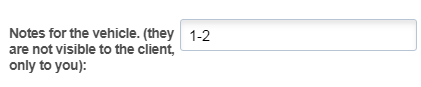 Set on the routes for this vehicle, for example -20%, using the buttons “ + / - " and click Apply
Set on the routes for this vehicle, for example -20%, using the buttons “ + / - " and click Apply

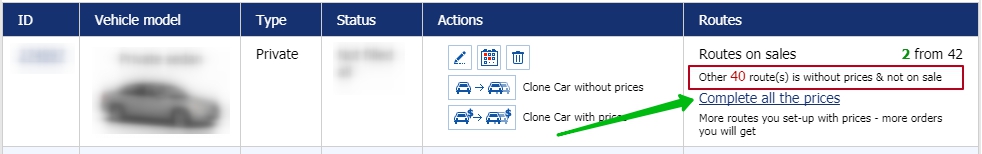
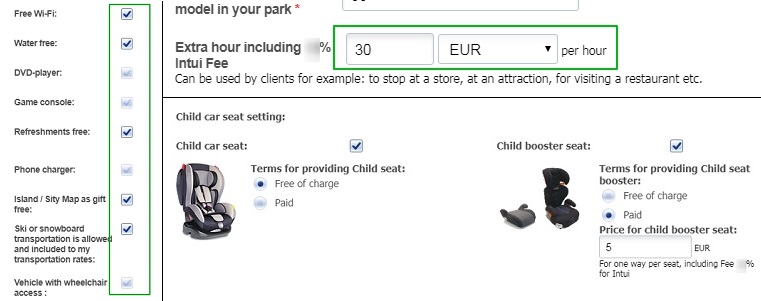
Spt4
Opmerkingen