filtration feature

In your Personal profile you can select the necessary routes for: - updating the prices of the active routes - setting the prices for the routes without prices - returning the deleted routes back to sale Follow this instruction: To find the routes without prices - go to “Vehicles” section:

Choose a vehicle and go to the list of routes:

Just click the “Not filled” filter:

Now you can start setting the prices:
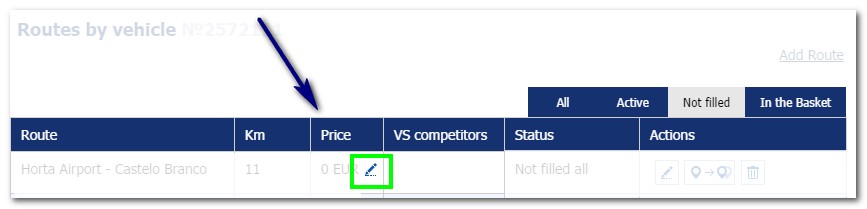
Or update the prices for "Active" routes:

And finally, return the routes from the basket with "In the basket" filter:

Spt4
Opmerkingen